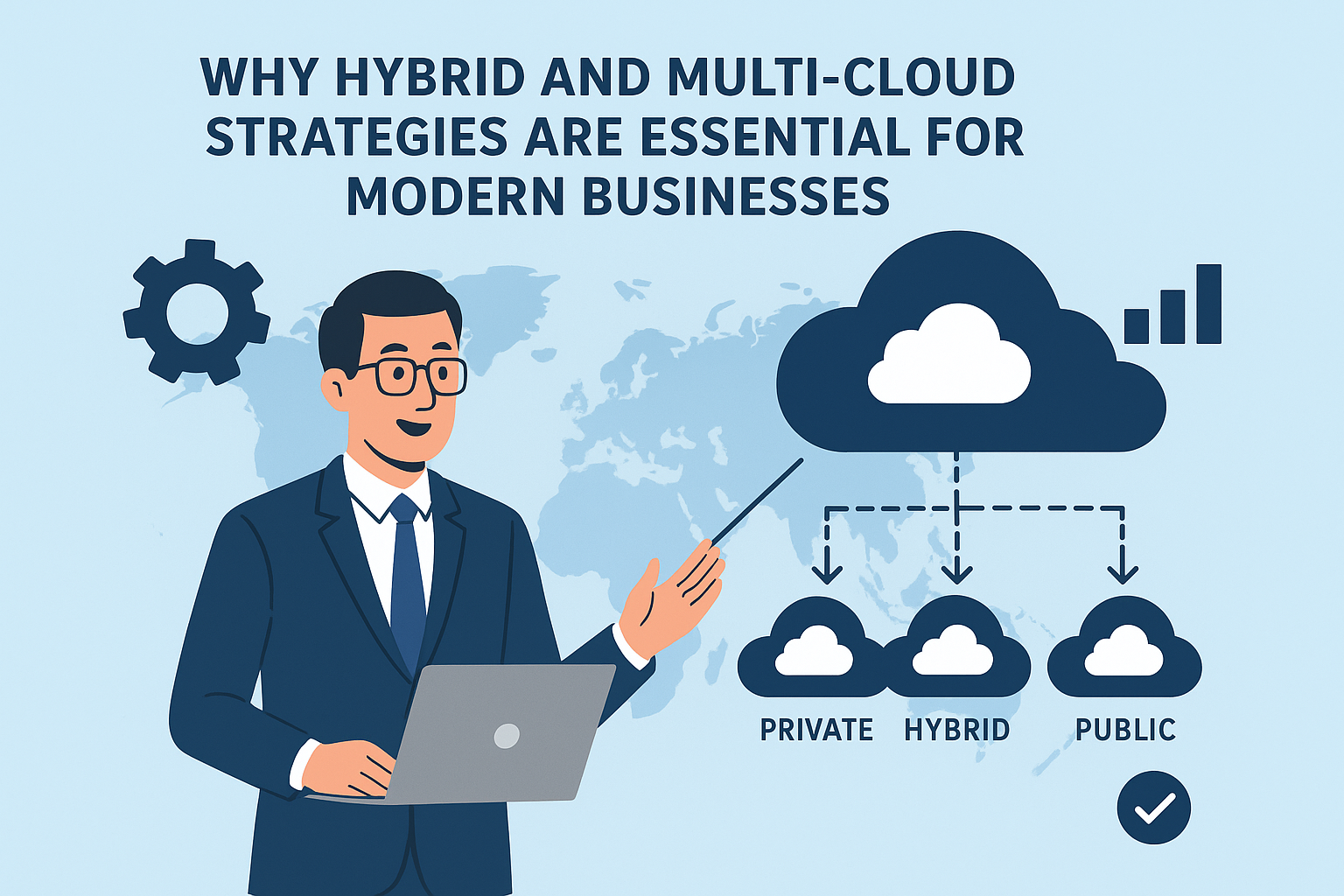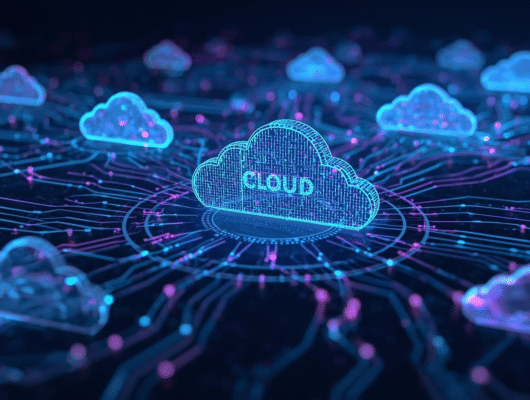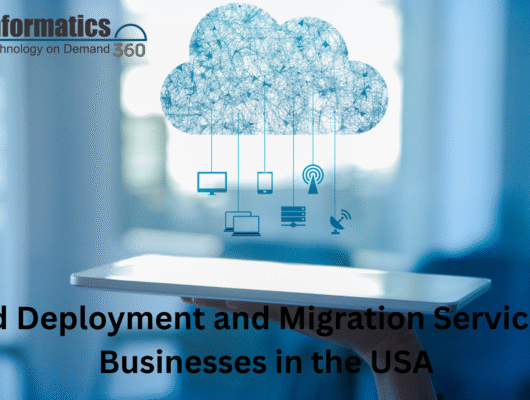Businesses today cannot rely solely on traditional IT systems. Physical servers and on-premise infrastructure are costly to maintain, slow to scale, and can limit innovation. Cloud deployment has emerged as a solution that enables organizations to operate with agility, improve security, and respond quickly to changing market demands.
Cloud deployment is at the heart of digital transformation. Companies like Apple have leveraged cloud environments to streamline operations and manage global applications. In the software industry, outsourcing cloud-based projects has become a standard approach for rapid development and deployment. For businesses of all sizes, moving to the cloud is not just a technical upgrade but a strategic step that drives growth, efficiency, and customer satisfaction.
Types of Cloud Computing Deployment Models
A cloud deployment model specifies the exact type of cloud environment an organization will use, based on ownership, scale, access, and purpose. It defines where the servers are located, who manages them, what level of control you have over resources, and whether services are pre-provided or need to be built from scratch. It also outlines the relationship between your infrastructure and your users. The main deployment models include:
- Public Cloud
- Private Cloud
- Hybrid Cloud
- Community Cloud
- Multi-Cloud
Public Cloud
The public cloud allows anyone to access systems and services over the internet. Because it is open to the general public, security may be comparatively lower. In this model, the infrastructure is owned and managed by the service provider, not the consumer. Public cloud hosting enables organizations and users to access applications and storage without owning the underlying hardware. Services may be offered free of charge, via subscription, or on a per-user basis. Well-known examples include Google App Engine and other public cloud platforms.
Advantages of the Public Cloud Model
- Minimal Investment: Being pay-per-use, there is no significant upfront cost, making it ideal for enterprises needing quick access to resources.
- No Setup Required: All infrastructure is provided by the cloud service provider, eliminating the need for hardware installation.
- No Infrastructure Management: Organizations do not need to manage or maintain servers.
- No Maintenance: The service provider handles all maintenance tasks.
- Dynamic Scalability: Resources can be scaled up or down on demand according to business requirements.
Disadvantages of the Public Cloud Model
- Less Secure: As public clouds are accessible to many users, there is no guarantee of high-level security.
- Low Customization: Since resources are shared among many users, it is difficult to tailor services to individual organizational needs.
Private Cloud
The private cloud is the exact opposite of the public cloud. It is a dedicated environment for a single organization, where hardware is not shared with anyone else. Also known as an internal cloud, it provides secure access within a defined organizational boundary. The infrastructure is managed in a protected environment with strong firewalls and oversight by the organization’s IT department. Private clouds offer greater flexibility and control over resources.
Advantages of the Private Cloud Model
- Better Control: Organizations have full ownership, enabling complete command over IT operations, policies, service integration, and user behavior.
- Data Security and Privacy: Suitable for storing corporate information accessible only to authorized personnel. Segmented resources improve access control and security.
- Supports Legacy Systems: Private clouds can accommodate older applications that may not work on public clouds.
- Customization: Organizations can tailor the environment to meet their specific requirements.
Disadvantages of the Private Cloud Model
- Less Scalable: The environment is limited to the organization’s internal resources, making scaling more restrictive.
- Costly: Private clouds require personalized infrastructure, which can increase expenses.
Hybrid Cloud
The hybrid cloud combines public and private clouds using proprietary software, offering the best of both worlds. Organizations can host sensitive applications in a secure private cloud while leveraging the cost efficiency of public cloud services. Data and applications can be moved between different clouds as needed, providing flexibility.
Advantages of the Hybrid Cloud Model
- Flexibility and Control: Organizations can design solutions to meet their unique needs.
- Cost Efficiency: Public cloud scalability allows companies to pay only for additional capacity when required.
- Enhanced Security: Properly separated data reduces the risk of breaches or unauthorized access.
Disadvantages of the Hybrid Cloud Model
- Complex Management: Combining public and private clouds introduces administrative challenges.
- Potential Latency: Data transfer through public cloud segments may result in slower transmission.
Community Cloud
A community cloud allows multiple organizations with shared objectives or requirements to access services collectively. The infrastructure may be managed by a third party or collaboratively by the participating organizations. It is particularly useful for industries or groups that need to share resources and collaborate while maintaining some level of security.
Advantages of the Community Cloud Model
- Cost Effective: Shared infrastructure reduces costs for participating organizations.
- Enhanced Security: Designed to meet the security requirements of the community.
- Shared Resources: Enables resource sharing, infrastructure use, and collaborative tools.
- Collaboration and Data Sharing: Facilitates joint projects and shared workflows among organizations.
Disadvantages of the Community Cloud Model
- Limited Scalability: Resource sharing can restrict growth.
- Rigid Customization: Adjustments for one organization may affect others, limiting flexibility.
Multi-Cloud
The multi-cloud approach involves using multiple cloud providers simultaneously, often using several public clouds instead of combining public and private like in hybrid models. While public cloud providers offer highly reliable services, incidents can still occur. Using multi and hybrid cloud consulting services reduces the chance of simultaneous failures, improving high availability for business-critical services.
Advantages of the Multi-Cloud Model
- Select Best Features: Organizations can combine the strongest services from different providers to meet their needs.
- Reduced Latency: Using data centers closer to end users improves performance.
- High Availability: Rarely will multiple providers experience issues simultaneously, ensuring service continuity.
Disadvantages of the Multi-Cloud Model
- Complexity: Managing multiple providers increases system complexity and potential bottlenecks.
- Security Risks: More complex architecture may introduce vulnerabilities that can be exploited by attackers.
What is the Right Choice for Cloud Deployment Model?
Choosing the best cloud deployment model depends on the specific needs of your organization. Key considerations include:
- Cost: Evaluate how much your organization is willing to invest in cloud infrastructure.
- Scalability: Consider the level of growth your business requires and whether the model can scale accordingly.
- Ease of Use: Assess how easy it is for your team to manage and operate the cloud environment.
- Compliance: Determine how the model aligns with legal and regulatory requirements.
- Privacy: Understand the level of data protection and control you require.
Each model has its advantages and disadvantages. The best choice is always based on your organization’s current needs and long-term strategy. As requirements change, businesses can migrate to a different model that better suits their evolving objectives.
Cloud Deployment Models Comparison
| Factor | Public Cloud | Private Cloud | Community Cloud | Hybrid Cloud |
| Initial Setup | Easy | Complex, requires professional team | Complex, requires professional team | Complex, requires professional team |
| Scalability and Flexibility | High | High | Fixed | High |
| Cost | Cost effective | Costly | Distributed cost among members | Between public and private cloud |
| Reliability | Low | Low | High | High |
| Data Security | Low | High | High | High |
| Data Privacy | Low | High | High | High |
Models of Cloud Computing
Cloud computing delivers a variety of services that can be tailored according to roles, business types, and organizational requirements. These services are structured into three primary models, which define how resources are delivered, managed, and consumed:
- Infrastructure as a Service (IaaS)
- Platform as a Service (PaaS)
- Software as a Service (SaaS)
Infrastructure as a Service (IaaS)
Infrastructure as a Service, commonly known as IaaS, provides computing infrastructure externally to support business operations. Typically, IaaS includes access to networking equipment, storage devices, databases, virtual machines, and web servers. This model is especially useful for large enterprises that need to build and manage robust IT platforms without the burden of maintaining physical hardware. IaaS is designed to be flexible, allowing organizations to scale resources based on specific needs and operational demands.
Advantages of IaaS
- Cost-effective: IaaS eliminates the need for significant capital expenditure on hardware.
- Enhanced Security: Cloud providers often offer higher security measures than standard in-house software solutions.
- Remote Access: Users can access infrastructure from anywhere, ensuring business continuity.
Disadvantages of IaaS
- Data Responsibility: Organizations must secure their own applications and data within the IaaS environment.
- Regional Limitations: In some areas of the world, access to cloud infrastructure may be restricted or less reliable.
Platform as a Service (PaaS)
Platform as a Service, or PaaS, offers developers a cloud-based platform to build, deploy, and manage applications over the internet. It simplifies application development by providing the necessary infrastructure, development tools, and middleware while maintaining control over the business applications themselves. PaaS allows developers and IT teams to focus on creating solutions rather than managing the underlying infrastructure.
Advantages of PaaS
- Ease of Use: Accessible through a web browser, making it convenient and user-friendly.
- Lifecycle Management: Supports efficient application lifecycle management, from development to deployment.
Disadvantages of PaaS
- Limited Infrastructure Control: Organizations have less control over the underlying environment and may face restrictions for custom configurations.
- Provider Dependence: Businesses rely heavily on the PaaS provider for stability, updates, and maintenance.
Software as a Service (SaaS)
Software as a Service, or SaaS, delivers applications and software over the internet, eliminating the need for installation and maintenance on local devices. These applications are often referred to as web-based or hosted software. SaaS has become one of the most widely adopted cloud models, accounting for approximately 60% of all cloud solutions, and is preferred by organizations of all sizes due to its accessibility and ease of use.
Advantages of SaaS
- Accessibility: Users can access application data from anywhere with an internet connection.
- Ease of Use: SaaS applications provide seamless access to features and tools without the need for complex setups.
Disadvantages of SaaS
- Limited Customization: SaaS platforms may have restrictions that prevent full customization for individual business needs.
- Data Control: Users have limited control over where and how data is stored.
- Internet Dependency: SaaS solutions require a stable internet connection for optimal performance.
Why Businesses Choose Informatics360
At Informatics360, we help organizations navigate the complexities of cloud deployment with tailored solutions.
Our services include cloud migration services for seamless transition, hybrid and multi cloud consulting services for flexible strategies, cloud security solutions for compliance and protection, and cloud managed services for digital transformation to optimize performance.
By combining strategy, security, and expert management, we enable businesses to scale efficiently, innovate faster, and focus on growth rather than IT operations.
Frequently Asked Questions
What is the difference between cloud deployment and cloud migration
Cloud deployment is the overall process of delivering services in the cloud. Cloud migration is specifically moving applications or data from local systems into cloud environments.
Which deployment model is best for small businesses
Public cloud is often the most cost effective option for startups and small businesses, providing enterprise grade capabilities with minimal upfront investment.
Is cloud deployment secure
With proper configuration and monitoring, cloud deployment can be more secure than traditional on premise systems, offering encryption, firewalls, and compliance tools.
Can businesses use multiple cloud providers
Yes. A multi cloud strategy helps avoid vendor dependency, increases resilience, and meets compliance across regions.
Conclusion
Cloud deployment has become essential for businesses that want to innovate, scale, and remain competitive. It provides flexibility, security, cost efficiency, and access to advanced technologies.
Partnering with Informatics360 ensures a smooth, secure, and optimized cloud deployment journey. Our expertise in migration, consulting, security, and managed services allows businesses of any size to harness the full potential of the cloud while focusing on growth and innovation.