In today’s rapidly evolving digital environment, cloud computing has emerged as a fundamental technology reshaping how businesses operate, store data, and deliver services. Amazon Web Services (AWS) stands out as the leading cloud service provider, offering a robust suite of tools and infrastructure solutions tailored for startups, enterprises, and government organizations alike. This comprehensive guide delves into the various AWS cloud computing services, illustrating their practical benefits, use cases, and how businesses can leverage them to drive innovation, improve efficiency, and reduce IT costs.
Understanding Cloud Computing in the AWS Ecosystem
Cloud computing, at its core, refers to the on-demand delivery of IT resources over the internet with pay-as-you-go pricing. Instead of owning and maintaining physical servers and data centers, companies can access computing power, storage, and databases from cloud providers like AWS. With AWS, organizations gain scalability, flexibility, and global reach. The platform offers services across compute, storage, networking, database management, analytics, machine learning, security, and application development allowing businesses to focus more on innovation rather than infrastructure.
Core AWS Cloud Deployment Models: Public, Private, and Hybrid Cloud
AWS supports various cloud deployment models, each tailored to meet specific business needs.
The Public Cloud is one of the most common deployment models used by businesses that prefer flexibility and cost efficiency. AWS owns and operates the infrastructure while clients access resources via the internet. It’s ideal for hosting websites, running applications, and handling scalable workloads without managing hardware.
On the other hand, the Private Cloud involves resources used exclusively by one organization. While AWS allows private cloud configurations via services like Amazon VPC (Virtual Private Cloud), organizations often opt for private deployments for increased security, compliance, or specific workload requirements.
A Hybrid Cloud combines both public and private models, enabling data and applications to be shared between them. This setup allows organizations to maintain sensitive data on-premises or in a private cloud while leveraging the public cloud for less critical workloads. AWS supports hybrid strategies through services like AWS Outposts, Direct Connect, and Storage Gateway.
Key AWS Cloud Computing Services and Their Business Applications
AWS provides a wide range of cloud-based services designed to accommodate various business processes. Here are some of the most critical service categories:
1. Compute Services
AWS compute services enable businesses to launch virtual servers, run containerized applications, or even use serverless architectures. Amazon EC2 (Elastic Compute Cloud) is the cornerstone, allowing businesses to run applications on virtual machines with customizable configurations. AWS Lambda, a serverless computing service, lets developers run code without provisioning or managing servers, ideal for event-driven applications or lightweight backend functions. Containers are supported through Amazon ECS and EKS for orchestration and scaling.
2. Storage and Object Management
Storage is one of the primary reasons organizations adopt cloud computing. AWS offers services like Amazon S3 (Simple Storage Service), which provides scalable object storage for data backup, application hosting, or big data analytics. For file-level storage, Amazon EFS (Elastic File System) serves applications that require shared file access, while Amazon Glacier is suitable for archival and long-term backups. Storage services integrate seamlessly with compute and analytics tools, enabling a unified cloud experience.
3. Databases and Data Warehousing
AWS hosts multiple managed database services that reduce administrative overhead and increase performance. Amazon RDS supports relational databases like MySQL, PostgreSQL, Oracle, and SQL Server. For NoSQL applications, Amazon DynamoDB delivers high throughput with low latency. When it comes to big data analytics and business intelligence, Amazon Redshift serves as a powerful data warehouse that enables fast query performance on large datasets. With automated scaling, patching, and backups, AWS databases allow developers to focus on building applications rather than managing infrastructure.
4. Networking and Content Delivery
Networking in AWS is facilitated by Amazon VPC, which lets businesses create isolated networks within the AWS cloud. Coupled with AWS Direct Connect, companies can establish secure, high-speed connections from on-premises data centers to AWS. For global content distribution, Amazon CloudFront uses edge locations to cache and deliver content quickly to users worldwide, enhancing application performance and user experience.
5. Analytics and Business Intelligence
Data analytics and Data AI is central to informed decision-making. AWS provides tools like Amazon Athena, which allows users to query data stored in S3 using SQL without setting up servers. AWS Glue automates data preparation and transformation for analytics and machine learning pipelines. For real-time analytics, Amazon Kinesis captures and processes data streams, supporting use cases like website clickstreams, financial transactions, and IoT telemetry.
6. Serverless Technologies
Serverless computing abstracts away the infrastructure layer so developers can focus purely on code. In addition to AWS Lambda, services like AWS Step Functions and Amazon EventBridge help orchestrate microservices and handle event-driven architecture. These tools are ideal for building highly scalable applications with minimal operational overhead.
Advantages of Using AWS Cloud Services
AWS stands out not only due to its vast array of services but also for the unique advantages it offers:
- Global Reach: With data centers across continents, AWS ensures high availability and low latency.
- Scalability: Services scale automatically based on demand, ensuring performance without overprovisioning.
- Cost Optimization: AWS provides flexible pricing models including pay-as-you-go, reserved instances, and spot pricing.
- Security and Compliance: AWS maintains rigorous compliance certifications and offers tools like AWS Identity and Access Management (IAM) to ensure data security.
- Ecosystem and Integrations: AWS integrates easily with DevOps tools, third-party applications, and AI/ML services, offering a complete cloud ecosystem.
When Should a Business Migrate to AWS?
Migration to AWS is ideal when businesses are facing limitations with on-premises infrastructure. Signs that it may be time to migrate include increasing maintenance costs, difficulty scaling applications, or lack of flexibility to innovate. AWS offers migration tools like AWS Migration Hub, Server Migration Service (SMS), and Database Migration Service (DMS) to simplify the transition.
Whether you’re a startup launching a new app or an enterprise optimizing legacy systems, AWS can accelerate innovation while reducing operational burdens. By transitioning to the cloud, businesses not only modernize their IT infrastructure but also gain access to a wide variety of managed services that would otherwise require significant investment and resources.
Frequently Asked Questions (FAQs)
- What is the most popular AWS service for hosting applications?
Amazon EC2 is widely used for hosting applications due to its flexibility and scalability. It allows businesses to choose operating systems, configurations, and instance types based on workload requirements. - Is AWS suitable for small businesses or startups?
Yes, AWS offers free-tier services and cost-efficient plans that cater to small businesses. Startups benefit from scalable infrastructure, reduced capital expenditure, and access to advanced tools without high upfront investments. - Can I use AWS for mobile application development?
Absolutely. AWS provides services like AWS Amplify and Amazon API Gateway that support backend logic, user authentication, and APIs tailored for mobile app development. - How does AWS ensure data security?
AWS incorporates strong security measures including encryption, IAM policies, multi-factor authentication, and compliance with global standards like GDPR, HIPAA, and ISO 27001. AWS data centers are monitored 24/7 and equipped with physical security. - What are the cost-saving tips for AWS users?
To optimize AWS costs, businesses can use the AWS Cost Explorer, right-size instances, utilize reserved or spot instances, and implement auto-scaling policies. Regular usage reviews also help identify underutilized resources. - What are AWS Outposts used for?
AWS Outposts brings native AWS services to on-premises environments, making it easier for businesses to run applications that require low latency or local data processing while maintaining consistency with cloud infrastructure.
By leveraging the capabilities of AWS cloud computing services, businesses position themselves to thrive in a competitive digital landscape. Whether through enhanced scalability, cost control, or rapid deployment, the cloud offers a modern foundation for sustained growth and innovation.
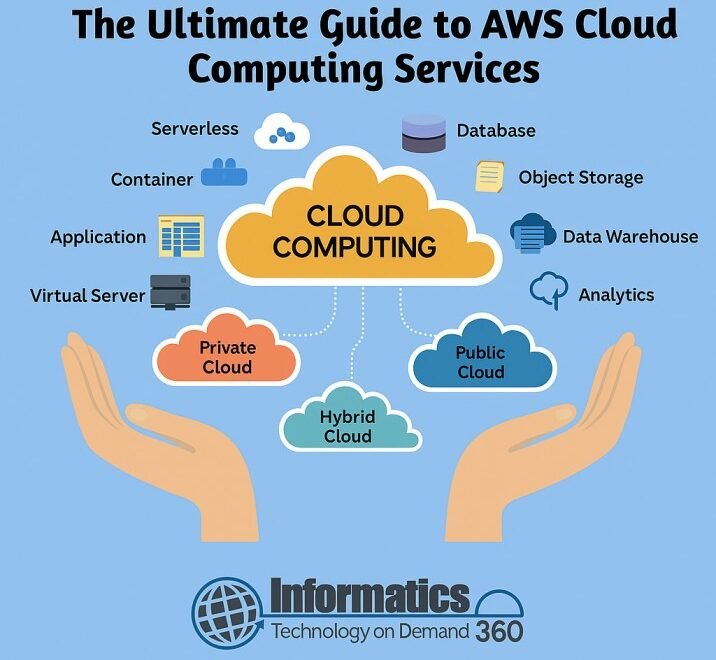
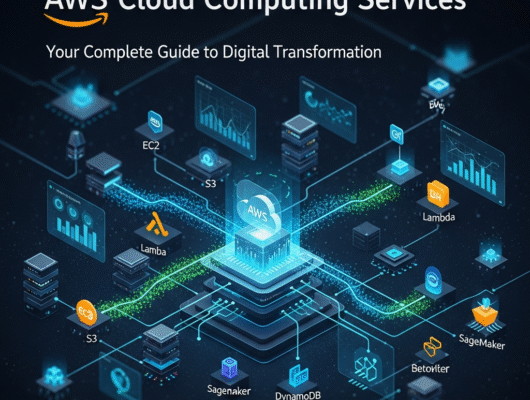
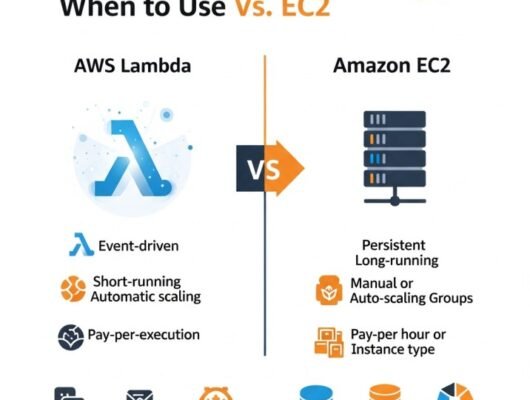

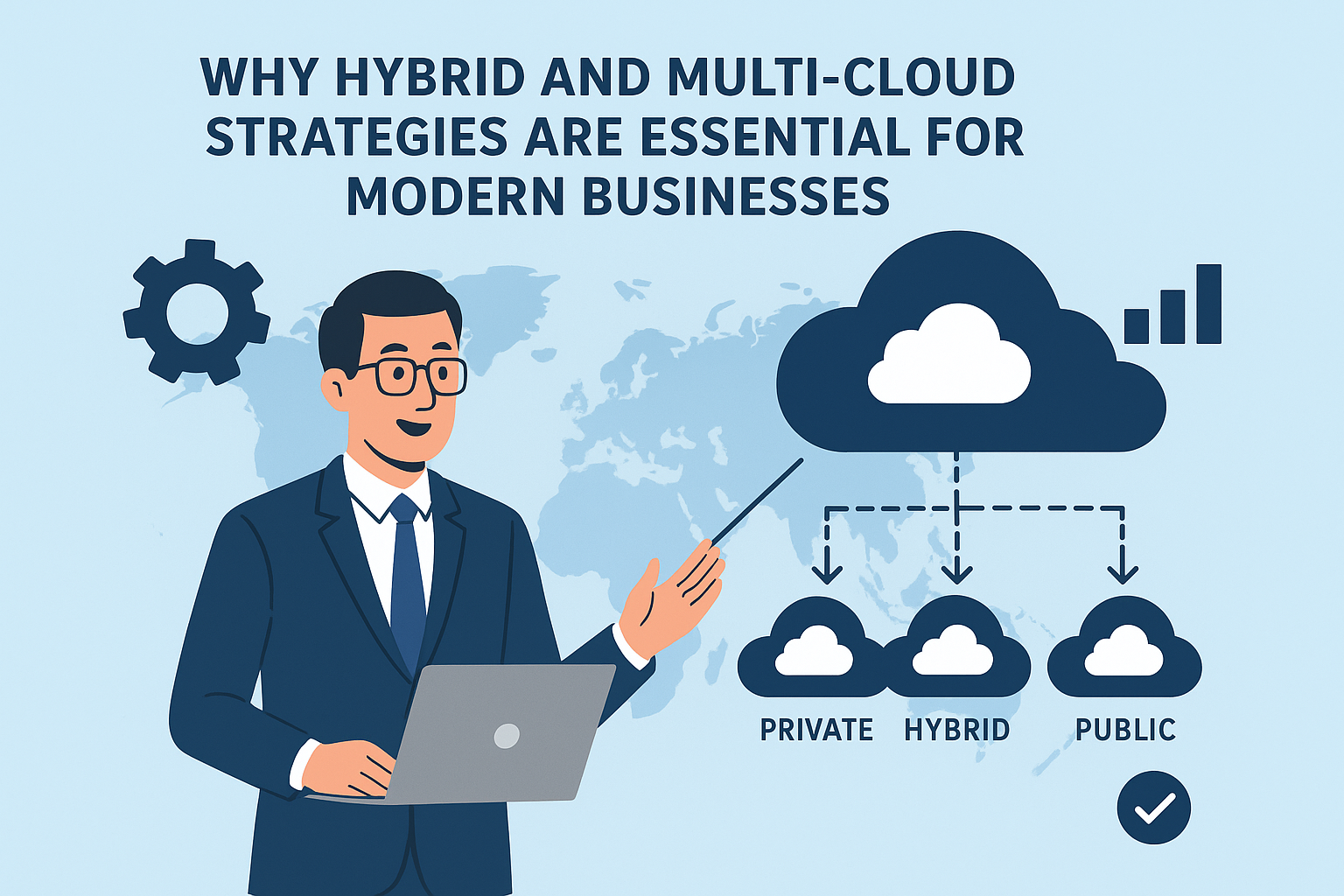
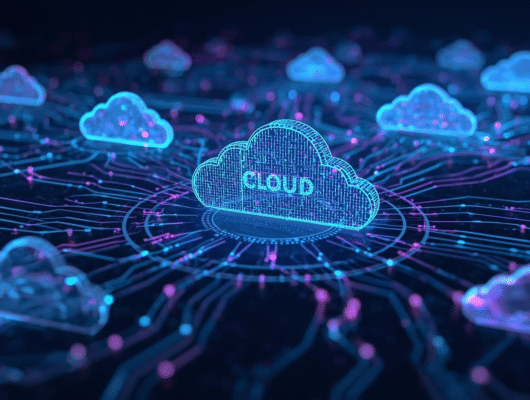
4 Comments